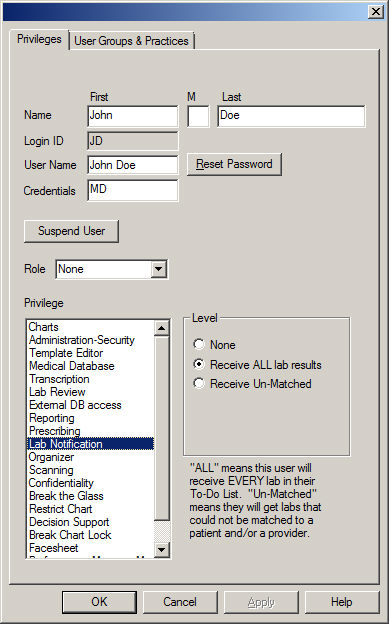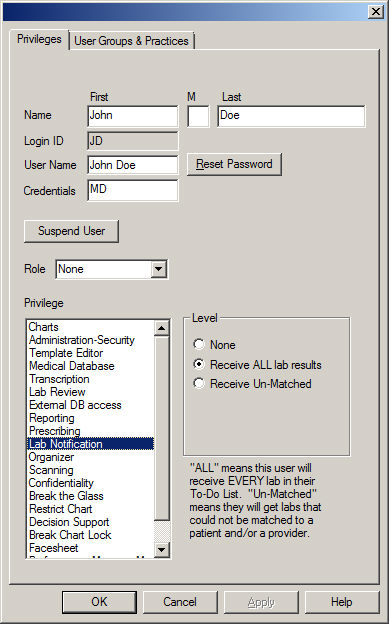Configure Lab Notification Privilege
The Lab Notification privilege designates the selected user to receive
every incoming electronic lab result in their To-Do List. There are three
levels of privilege for Lab Notification: None
(will not receive labs), Receive
ALL lab results (will receive all lab results in To-Do List), and
the Receive Un-Matched (will receive
only those labs that do not match to a patient or do not match to a provider).
Use the following steps to configure the Lab Notification privilege for
a user.
Click Edit >
System Tables > Users.
In the Users dialog, double-click the Provider
or User you want to configure
the Lab Notification privilege for.
Click the Privileges
tab.
Highlight the Lab
Review privilege, and then click the None, Receive ALL lab results, or the Receive Un-Matched radio button.
When finished, click the OK
button.