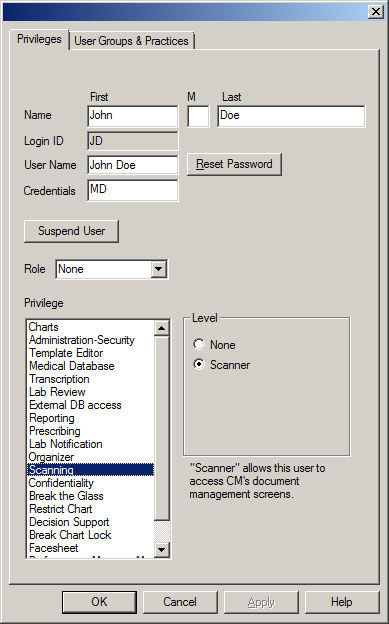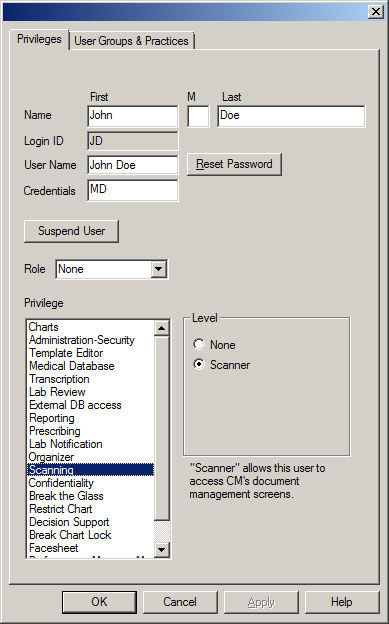Configure Scanning Privilege
The Scanning privilege allows the selected user access to the document
management screens and allows you the ability to scan documents into ChartMaker® Clinical.
There are two levels of privilege for Scanning: None
(cannot scan documents) and Scanner
(can scan documents). Use the following steps to configure the Scanning
privilege for a user.
Click Edit >
System Tables > Users.
In the Users dialog, double-click the User
you want to configure the Scanning privilege for.
Click the Privileges
tab.
Highlight the Scanning
privilege, and then click the Scanner
radio button.
When finished, click the OK
button.