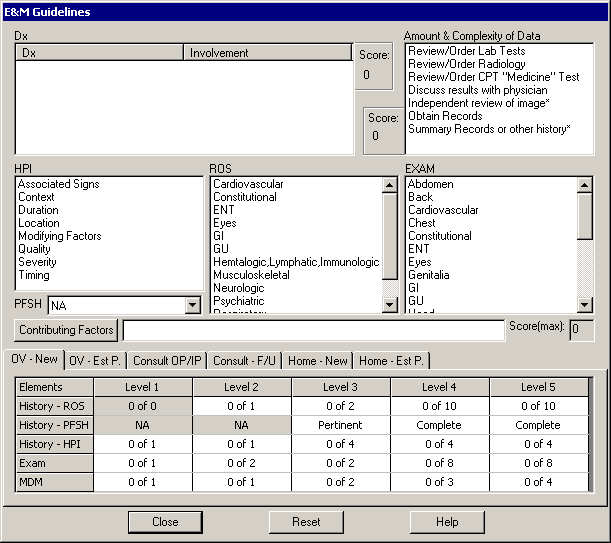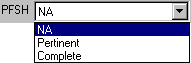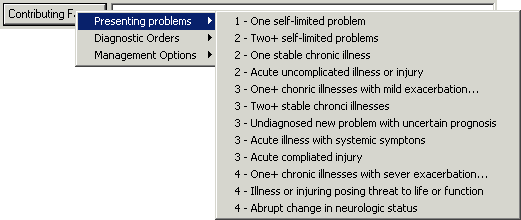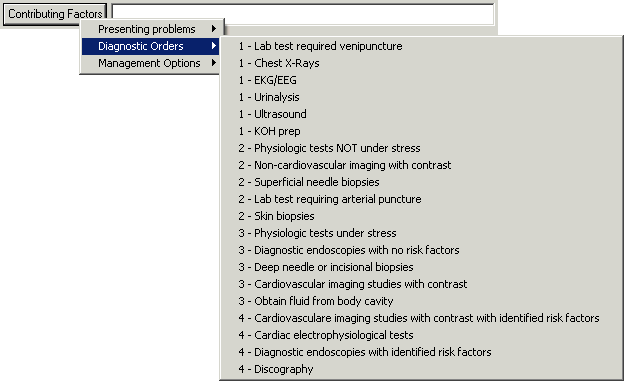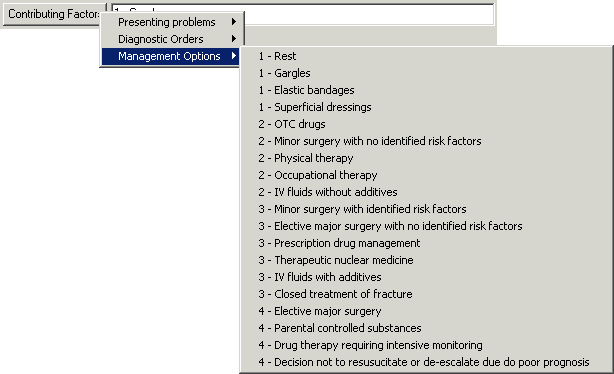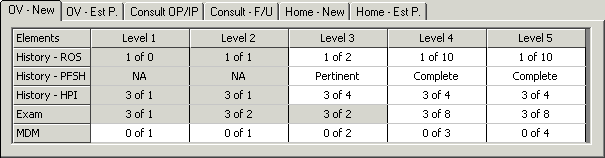E&M Guidelines
ChartMaker® Clinical offers an E&M coding guidelines tool to assist
with CPT-4 code selection after an exam has been completed. This is designed
to assist with code selection and is not meant to be the sole factor when
deciding on CPT-4 correct coding of an exam.
When your chart note is complete, click Note
> E&M Items to bring up a more detailed view of the coding
area. The following describes the areas of the E&M dialog:
The Dx
area will show the current diagnoses from the chart note and the Face
Sheet Problem/Diagnosis area.
The Amount &
Complexity of Data is where the examiner will choose elements in
this box as they pertain to the exam.
The HPI
are will highlight areas that have been selected in the exam and allow
you to select additional items as needed.
The ROS
area will highlight areas that have been selected in the exam and allow
you to select additional items as needed.
The EXAM
area will highlight areas that have been selected in the exam and allow
you to select additional items as needed.
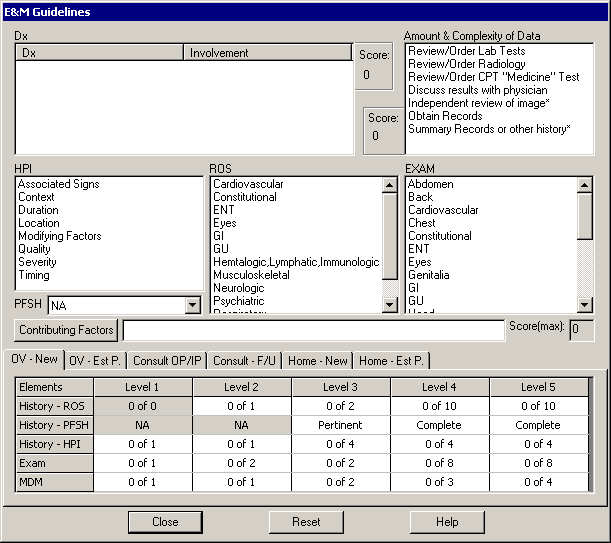
As areas of the E & M chart are chosen, the Type of Exam section
will fill in from left to right to indicate the number of items that have
been fulfilled with this exam. The reset button will remove all selected
items.
Please note that examiners should only choose items already
detailed in the note. Selecting an item in the E & M chart
will not change data on the exam and will not include that information
in the exam.