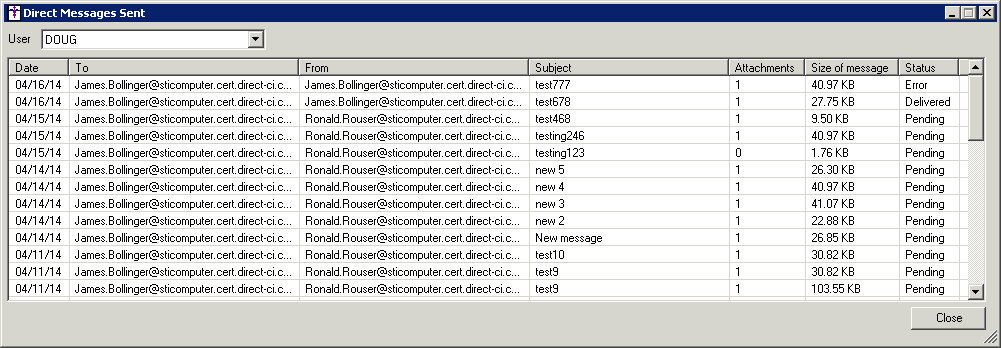Click To-Do >
Direct Messaging > View Sent Messages.
In the Direct Messages Sent dialog, select the
User for whom you would like to
view sent messages. The messages will then be displayed showing the summary
details of the messages sent. If you double-click a particular message,
that message will open in a read only dialog, allowing you to view the
message details.
When finished, click the Close
button.