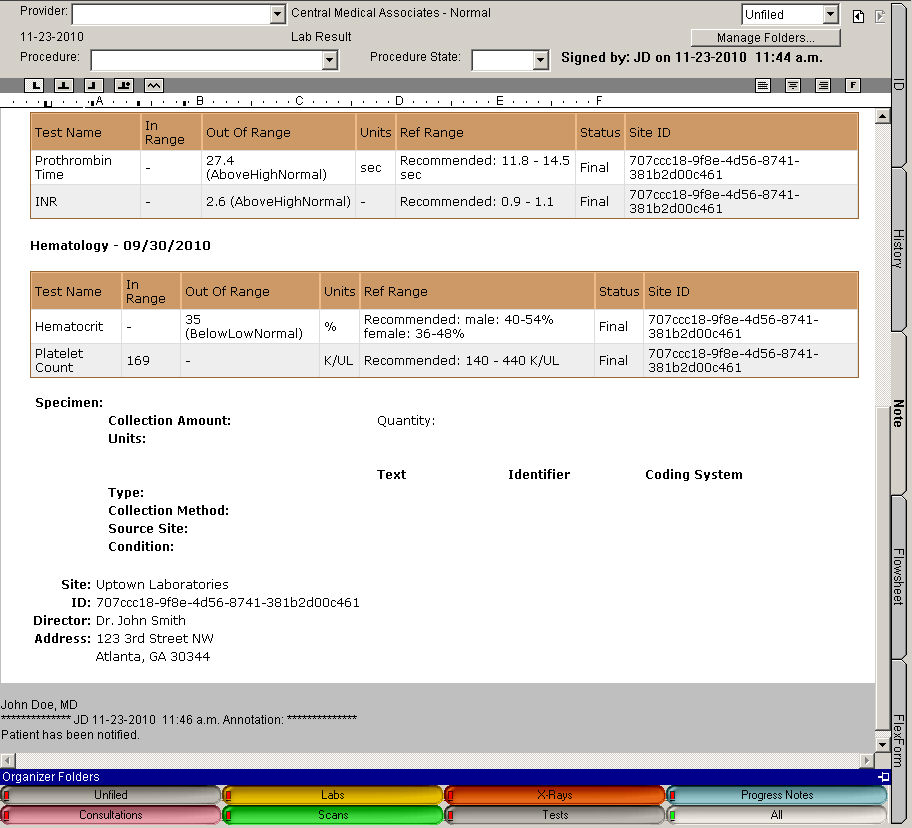Open the applicable patient lab report.
Click the Annotate
button in the toolbar at the top of the face sheet, or click Note
> Annotate.
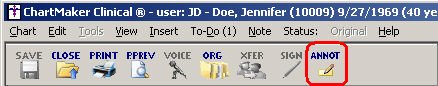
In the Comments for Lab Report dialog, enter the
applicable Comment in the New
Comment field, and then click the Add
New Comment button.
When finished, click the Close
Dialog button.
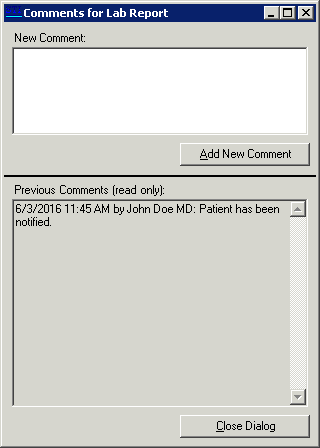
Your annotation will be viewable on the bottom
of the lab result and will appear if you print the lab result.
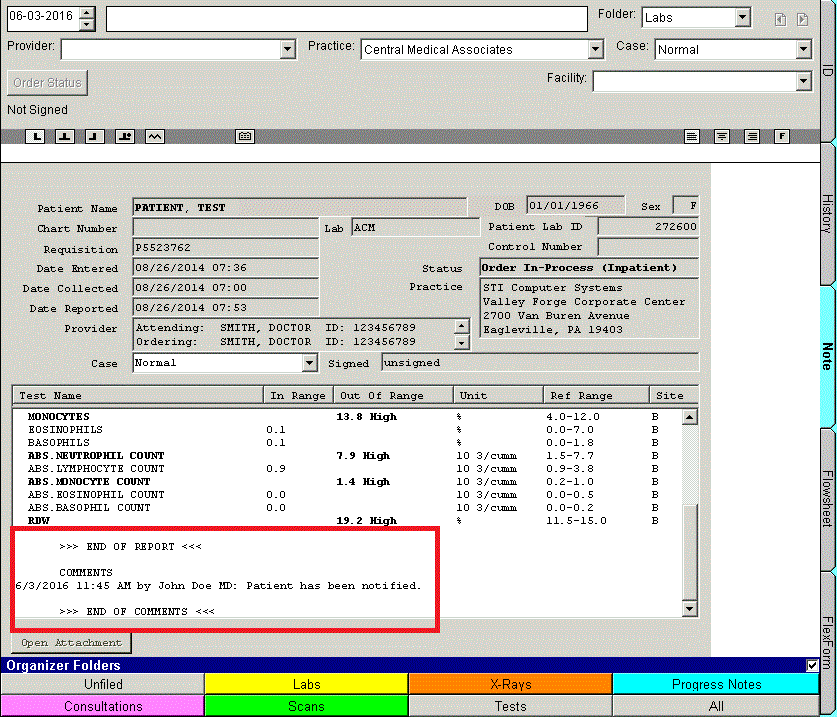
HL7 2.5.1 Lab: