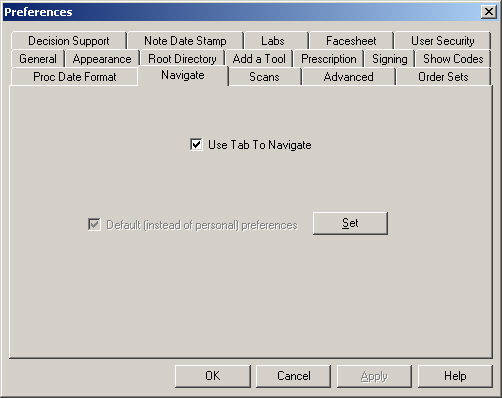Click Edit >
Preferences.
Click the Navigate
tab.
Check the Use Tab to Navigate box to activate the Tab button to navigate through the system, or uncheck the box if you do not want this option.
Click the Set
button.
When finished, click the OK
button.