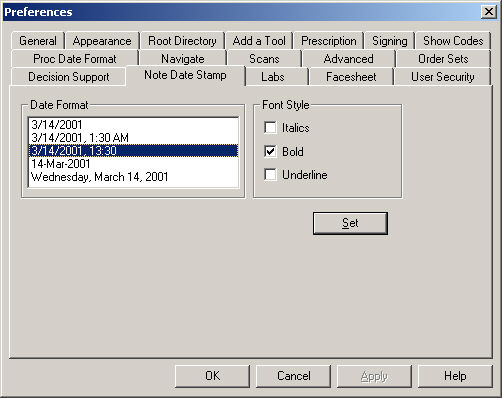Click Edit >
Preferences.
Click the Note
Date Stamp tab.
In the Date Format section, select the applicable
Date Format for the date stamp.
In Font Style section, check the Italics,
Bold, and/or the Underline
options, as desired. Any combination of these options can be selected.
Once the applicable preferences have been configured,
click the Set button.
When finished, click the OK
button.