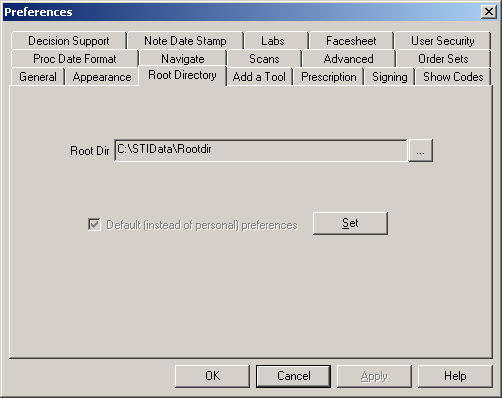Click Edit >
Preferences.
Click the Root
Directory tab.
In the Root Dir field, click the 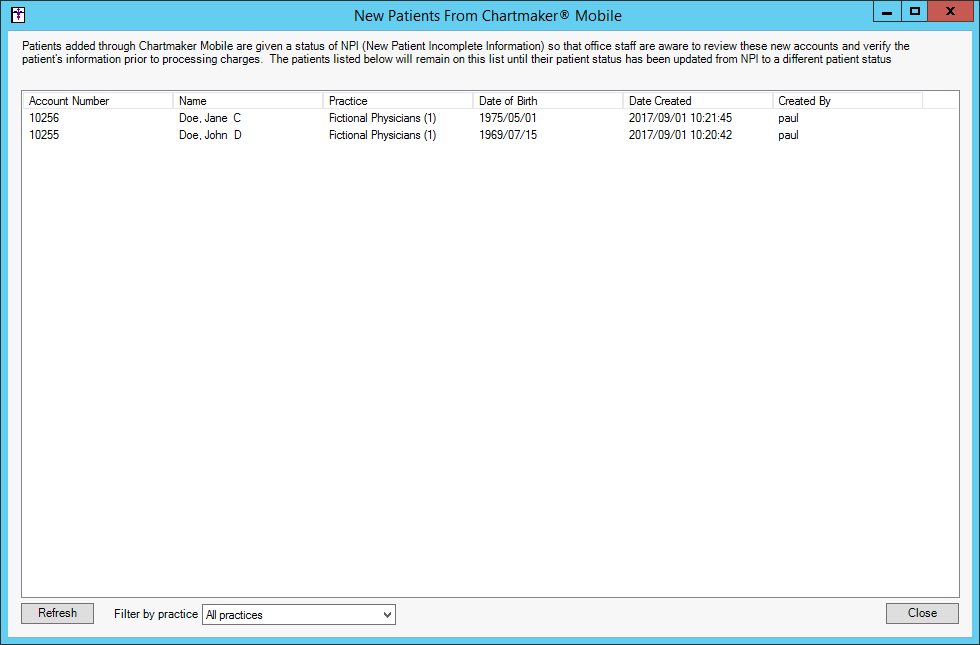 button, and browse to the location of the rootdir folder.
button, and browse to the location of the rootdir folder.
Once the correct path appears in the Root Dir
field, click the Set button.
When finished, click the OK
button.