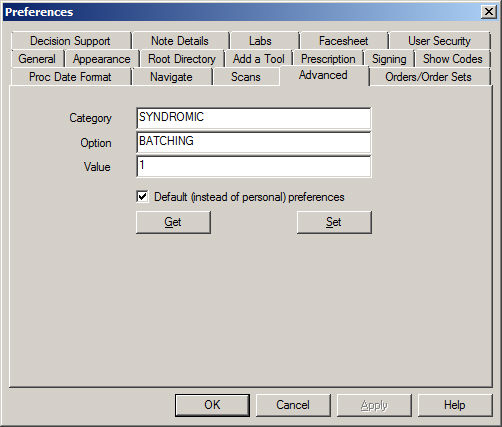Click Edit >
Preferences.
Click the Advanced
tab.
In the Category field, enter SYNDROMIC.
In the Option field, enter BATCHING.
In the Value field, enter 1
to turn the batching functionality on, or enter 0
if you do not want the batching functionality.
Check the Default
box. If this is left unchecked the default setting will be set for the
current user only.
Click the Set
button.
When finished, click the OK
button.