Click Edit >
System Tables > Electronic Prescribing > Prescriber Setup.
In the Prescriber Setup dialog, highlight the
provider you want to delete a location for, then highlight the applicable
location, and then click the Delete
button.
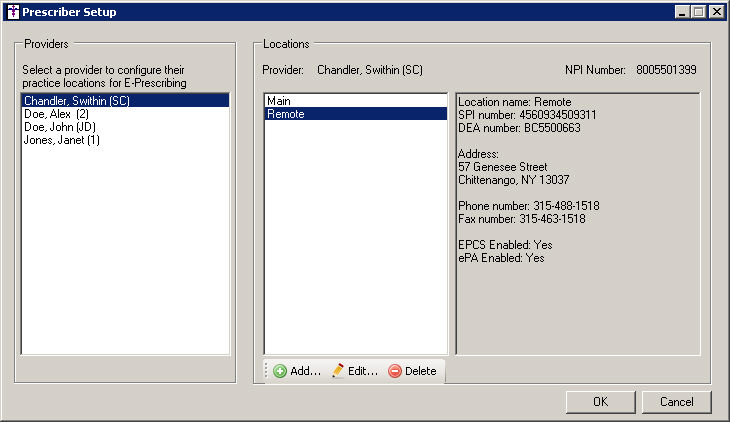
In the Confirm Delete dialog, click the Yes button. The location will then be
removed.
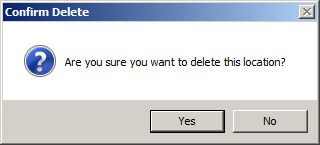
In the Prescriber Setup dialog, click the OK button to exit the Prescriber Setup dialog and save any additions, changes, or deletions made to the location information. Click the Cancel button to exit and cancel any changes that was made to the location information.