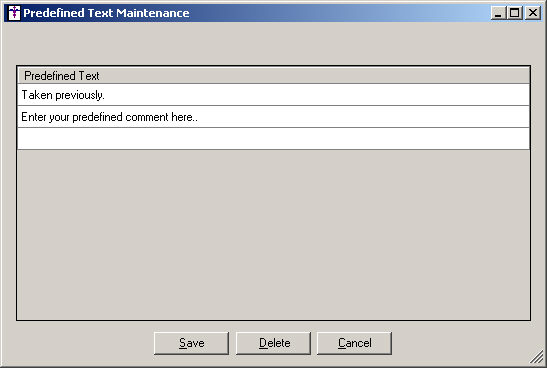In the Interactions Present dialog, click Edit button next to the Comment field.
In the Predefined Text Maintenance dialog, enter
the new Comment in the corresponding
field.
NOTE: Any text that was in the Comment field prior to clicking the
Edit button in the Interactions Present dialog will default into the corresponding
comment field of the Predefined Text Maintenance dialog when adding or
modifying subject headings.
When finished, click the Save
button. Your new predefined comment will now appear in the Comment field
drop-down list in the Interactions Present screen allowing you to select
this now or for future interactions.