In the Interactions Present dialog, click Edit button next to the Comment field.
In the Predefined Text Maintenance dialog, highlight
the Comment(s) you want to delete,
and then click the Delete button.
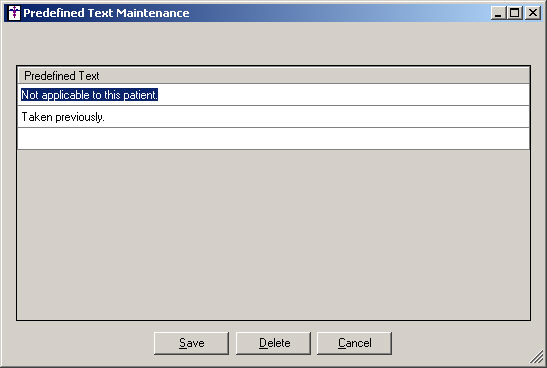
In the Deletion Warning dialog, click the OK button. The predefined comment will
then be deleted from the Comment drop-down list.
