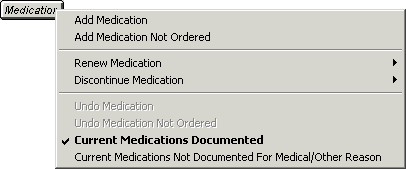Document Current Medications
The Medication button menu has two options to indicate whether or not
the patient's current medications have been documented: Current
Medications Documented, and Current
Medications Not Documented For Medical/Other Reason.
When the Current Medications Documented
option is selected, this option will become checked and appear in boldface,
and the Current Medications Not Documented For Medical/Other Reason option
will become unchecked and appear in normal font. The system will record
the applicable SNOMED code for selecting the Current Medications Documented
option, and the CQM NQF0419 Documentation of Current Medications in the
Medical Record query will be updated to accurate calculate this measure.
Likewise, when each subsequent new note is created for the patient, this
options will carry forward and remain checked until it is unchecked or
the Current Medications Not Documented For Medical/Other Reason option
is selected.
When the Current Medications Not Documented
For Medical/Other Reason option is selected, this option will become
checked and appear in boldface, and the Current Medications Documented
option will become unchecked and appear in normal font. The system will
record the applicable SNOMED code for selecting the Current Medications
Not Documented For Medical/Other Reason option, and the CQM NQF0419 Documentation
of Current Medications in the Medical Record query will be updated to
accurate calculate this measure. Additionally, when the Current Medications
Not Documented For Medical/Other Reason option is checked, this information
will be outputted in the note. Also, do note that this option does not
carry forward for subsequent patient notes, therefore, after the Current
Medications Not Documented For Medical/Other Reason option is selected
in the current note, in next note for the patient, both these options
will be unchecked and you will need to manually select (activate) either
of the two options as applicable.
Use the following steps to configure whether or not the current medications
were documented during the patient's visit.
In the patient's chart note, click the Medication
button.
Check the Current
Medication Documented or the Current
Medications Not Documented For Medical/Other Reason option, as
needed.
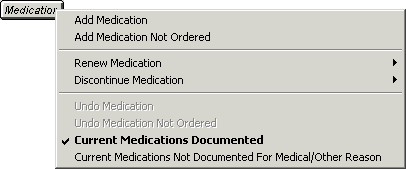
The patient's note will updated and the applicable
SNOMED codes will be recorded accordingly. If the Current
Medications Not Documented For Medical/Other Reason option was
selected this information will be outputted in the note.