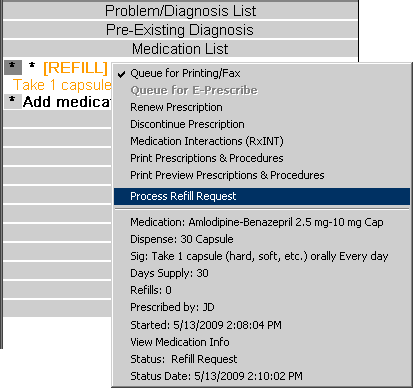In the To-Do List you will see an Refill Request
-Unmatched to Patient/Med.
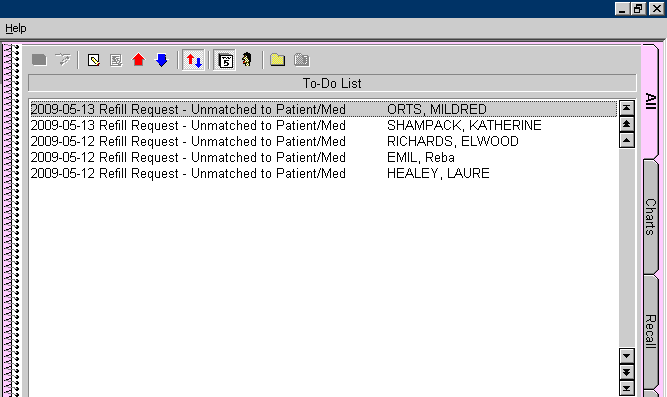
Open the patientís chart.
In the patient's face sheet, find medication and
renew
the medication.
Or, if the medication is not there, prescribe
the medication.
Close out of the patient's chart.
In the To-Do List, double-click the Refill
Request. The Match Refill Request dialog will appear.
In the Select Patient list, highlight the applicable
Patient.
The associated medication should appear in the
Select Patient Medication list. Highlight the Medication, and then click
the Match button. The system will
then match the refill request to the patient, and the reminder will be
removed from your To-Do List and put a reminder on the providerís To-Do
List.
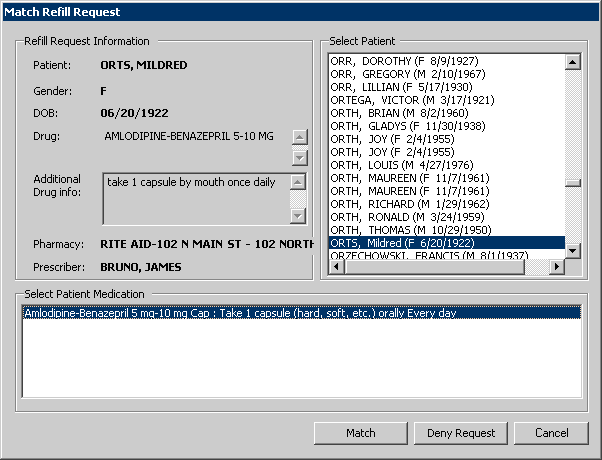
The provider can then open the patient's chart,
right-click the medication in
the Face Sheet, and select Process Refill
Request to complete the refill.