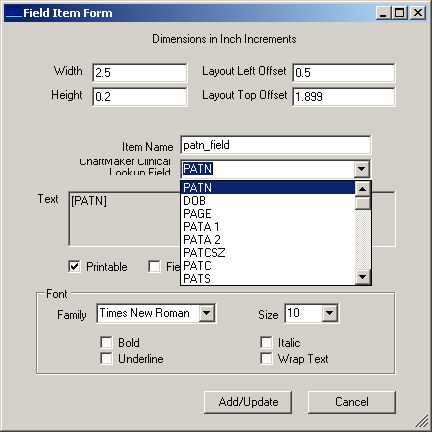
This is the field properties dialog box. All field properties, or attributes,
can be updated from the Field Item Form dialog. To access this dialog,
click the Properties button in the Prescription Layout Editor.
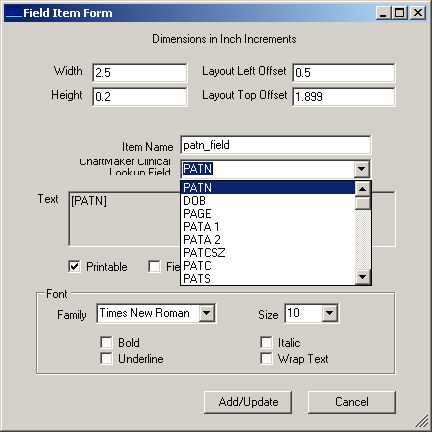
The options for database fields in the ChartMaker Clinical Lookup Field are:
PATN = patient name, first initial last
DOB = patient date of birth
PAGE = patient age, '0 mo' -> '24 mo', otherwise integer years
PATA 1 = patient address line 1
PATA 2 = patient address line 2
PATCSZ = patient city, state zip
PATC = patient city
PATS = patient state
PATZ = patient zip
DATE = today's date
MM = month component of today's date
DD = date component of today's date
YYYY = year component of today's date
VDATE = void date
RX = prescription medication
QTY = quantity
UNIT = units
MAX = maximum daily dose, controlled substances only
REF = number of refills
SIG 1 = sig line #1
SIG 2 = sig line #2
SIG 3 = sig line #3
SIG 4 = sig line #4
SIG 5 = sig line #5
PHYN = physician name, first initial last degree
PHYA 1 = physician address line #1
PHYA 2 = physician address line #2
PHYCSZ = physician city, state zip
PHYC = physician city
PHYS = physician state
PHYZ = physician zip
INST 1 = instructions line #1
INST 2 = instructions line #2
INST 3 = instructions line #3
INST 4 = instructions line #4
INST 5 = instructions line #5
LIC = physician's license
DEA = physician's DEA #
PHYP = physician's Phone #
PHYF = physician's fax #
NPI = National Provider Identifier #