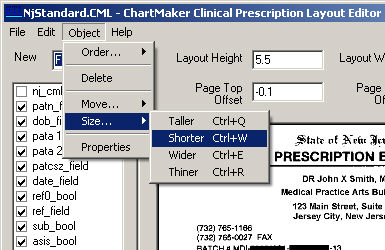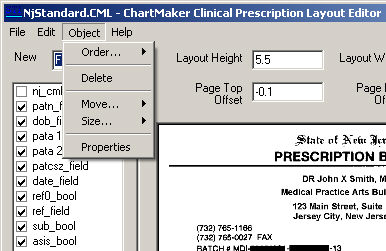
The Object/Delete command deletes the currently selected object. This command is identical to the delete button below the object list.
The Properties command opens the properties page for the currently selected object. This command is identical to the Properties button below the object list.
The following section will further describe the functions of this menu.
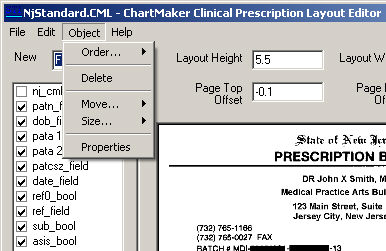
Objects will be rendered in the order that they appear in the object list. It is good practice to put the background image at the top of the list, so that it is rendered first, and all other objects are drawn on top of the background image.
The Up and Down commands adjust the object rendering order. These commands are exactly the same as the Up and Down buttons below the object list.
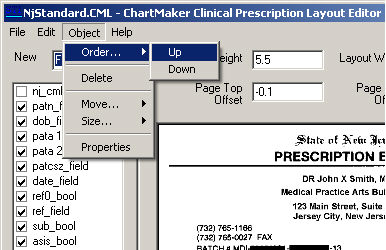
The Move commands (Up, Down, Left, and Right) adjust the positions of the currently selected object. These commands are identical to the move buttons below the object list. These functions are ideal for fine-tuning the position of an object.
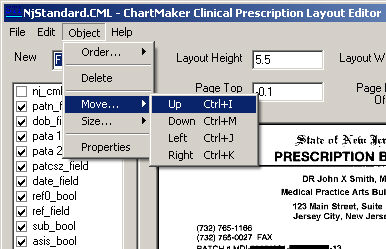
The Size commands (Taller, Shorter, Wider, and Thinner) adjust the size of the currently selected object. These commands are identical to the size buttons below the object list. These functions are ideal for fine-tuning the size of an object.