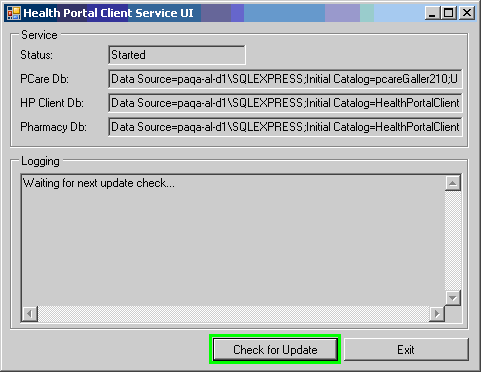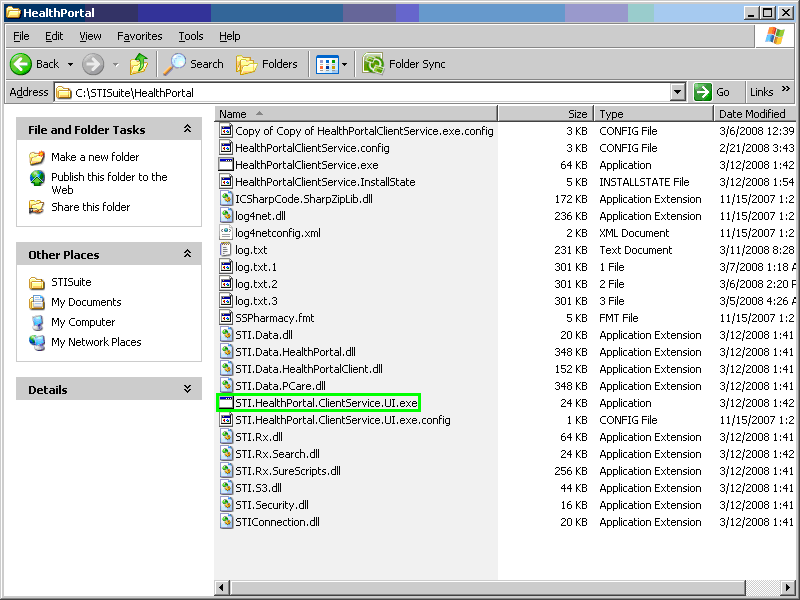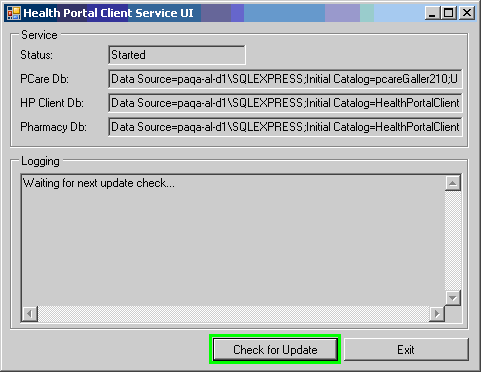Drug Interaction Database Updates
ChartMaker®
Clinical uses FirstDataBank as its drug database provider.
The ChartMaker®
Clinical system has a background service that regularly communicates,
once per week over the weekend, with the STI Health Portal server through
the internet to check for drug database updates. The time when these automatic
updates takes place is configurable, but not by the end user, rather this
time is set by STI technical support and once set requires no user intervention.
The service verifies the latest drug database information and compares
it to the customerís system. If the customerís system needs an update,
then the STI Health Portal will return the necessary information for the
service to download needed drug database information. After
the data is downloaded locally to the customerís system, the service will
wait until a configured time and automatically unpack and apply the database
updates. This process will happen at least once per week to ensure that
the drug data is current. Drug database updates are released weekly by
the FirstDataBank, ChartMakerís data provider.
Use the following steps to manually force the STI Health Portal Service
check for a drug database update.
Access the STI Health Portal Client utility by
double-clicking the STI.HealthPortal.ClientService.UI.exe
file. Typically, this file is located in the HealthPortal folder in the
STISuite directory.
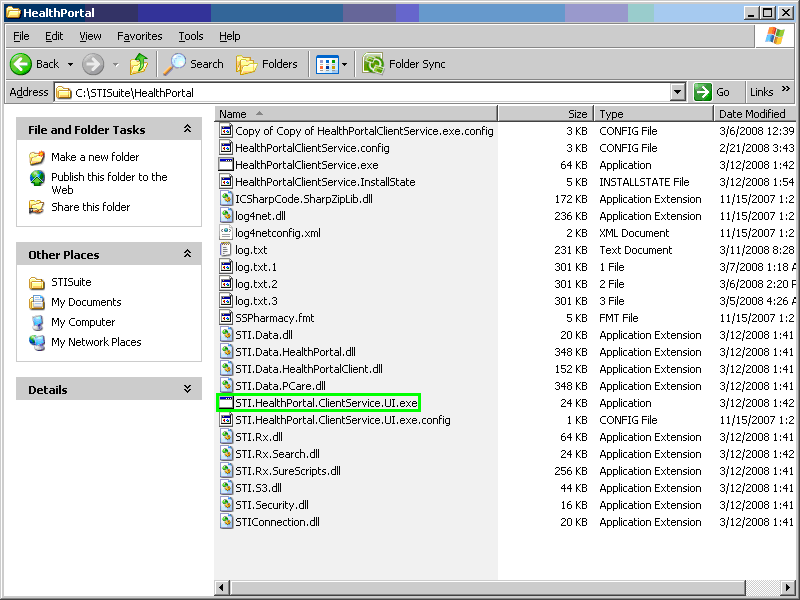
In the Health Portal Client Service UI dialog,
click Check for Update button.
This will call all update processors to query the Health Portal web service
for updates. If an update is available, it will be downloaded and installed
at this time.