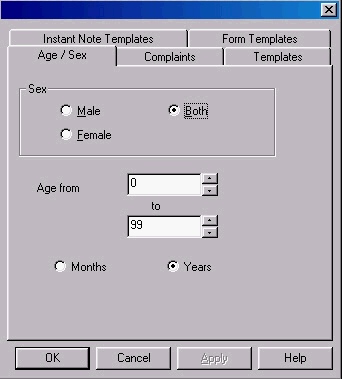Click Edit >
System Tables > Demographics.
To add a new demographic group, click the Add button in the Demographics dialog.
In the Sex section, click the Male,
Female, or Both
radio button as needed.
In the Age fields, select the Age
Range.
Click the Months
or Years radio button as appropriate
for age range.
When finished, click the OK
button.