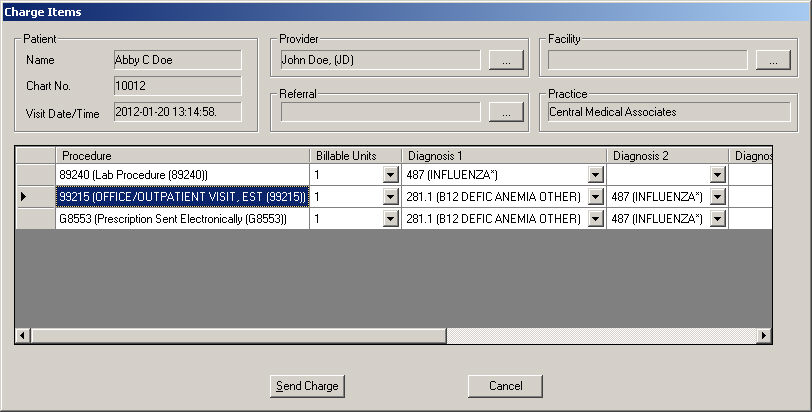Click Edit >
System Tables > Modifier.
To add a new modifier, click the Add
button in the Modifier dialog.
In the IH Code field, enter an In-House
Code or Abbreviation for
the modifier you are adding.
In the Billing Code field, enter the Code
that should be used for the modifier when billing.
In the Description field, enter a Description
for the modifier you are adding.
When finished, click the OK
button.