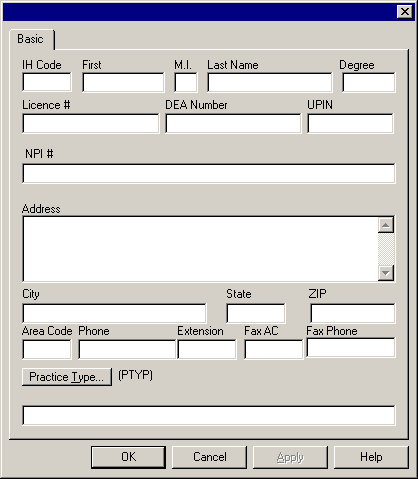Click Edit >
System Tables > Referrals.
To add a new referring provider, click the Add button in the Referrals dialog.
In the IH Code field, enter an In-House
Code or Abbreviation for
the referring provider you are adding.
Enter the First,
Middle Initial, and Last
name for the referring provider in the corresponding fields.
Enter the Degree,
License #, DEA
Number, UPIN, and NPI # for the referring provider in
the corresponding fields.
Enter the Address,
City, State,
Zip Code, Phone
Number, and Fax Number
in the corresponding fields.
Click the Practice
Type button, select the applicable Practice
Type, and then click the OK
button.
When finished, click the OK
button.