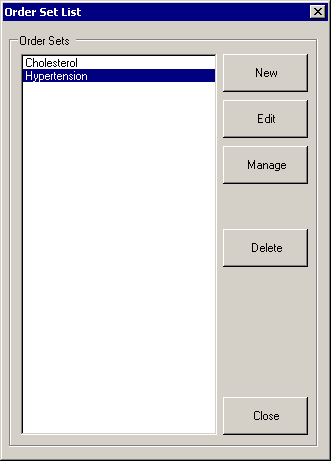Click Edit >
System Tables > Order Sets.
In the Order Set List dialog, highlight the Order Set you want to delete, and then
click the Delete button. The order
set will then be deleted.
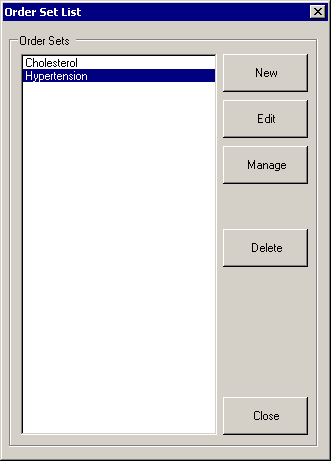
Use the following steps to delete an Order Set.
Click Edit >
System Tables > Order Sets.
In the Order Set List dialog, highlight the Order Set you want to delete, and then
click the Delete button. The order
set will then be deleted.