Click Edit >
System Tables > Codes > Race.
In the Race Table Maintenance dialog, click the
New button.
In the Code Value field, enter the Code, Abbreviation, or
Acronym for the race code you are adding.
In the Description field, enter the Description
for the race you are adding.
In the Standard Mapping field, select the applicable
mapping code for the race code
you are adding.
Click the Add
to List button. The system will then, automatically update the
particular race with a Top Level code, or parent race category, based
on the CDC code set. The Standard Mapping and Top Level codes will be
included, as applicable, when exporting documentation for immunizations
and CDAs.
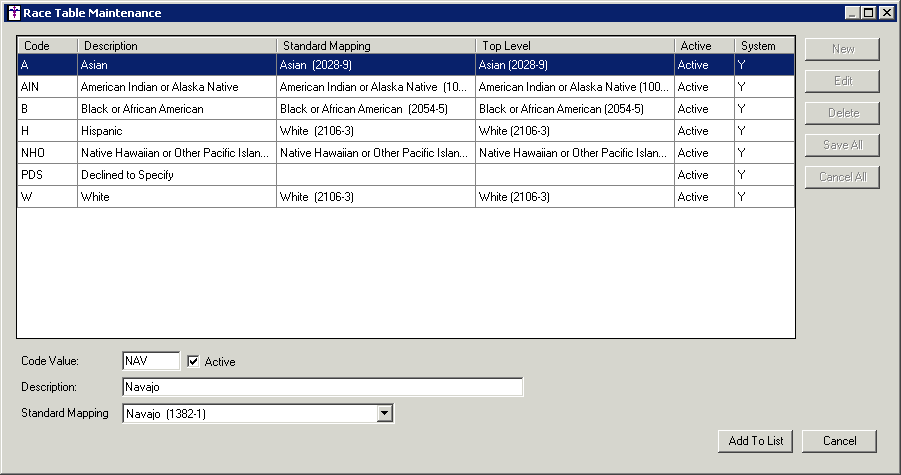
Repeat steps 2 - 6 for any other race codes you
wish to add.
When finished, click the Save All button.