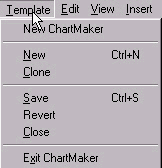Open the template editor.
Open the template you want to clone.
Click Template/Clone.
This will copy your template and automatically you will be in the copy.
You can begin work immediately without hurting your original template.
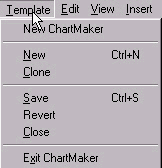
You have the ability to clone (copy) a template, allowing you to modify a template without the worry of ruining your present template, or losing important information. Use the following steps to clone a template.
Open the template editor.
Open the template you want to clone.
Click Template/Clone.
This will copy your template and automatically you will be in the copy.
You can begin work immediately without hurting your original template.