From the patient's open chart, click the ID tab.
In the Case section, select the applicable Practice.
In the Case field, select the Case
you want to add the insurance to, if applicable.
Click the  button next to the Insurance
field.
button next to the Insurance
field.
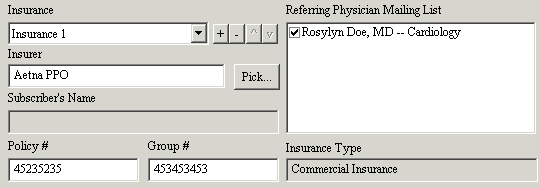
Click the Pick
button.
In the Insurers dialog select the Insurance
you wish to add, and then click the Ok
button.
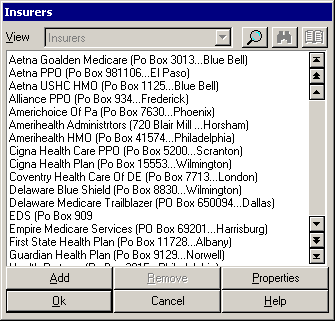
In the Policy # field, enter the Policy
Number for the selected insurance.
In the Group # field, enter the Group
Number for the selected insurance, as needed.
Repeat steps 3 - 7 to add any additional insurances
to this case for the patient.
Once the applicable insurance companies have been
attached to the patient, you can modify the position (Insurance 1, Insurance
2, Insurance 3) of each insurance company by selecting the applicable
insurance and using the up and down buttons  to change the position of the selected insurance.
to change the position of the selected insurance.