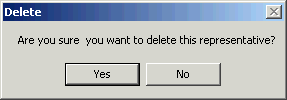From the patient's open chart, click the ID tab.
In the Patient Representative section, highlight
the Patient Representative you
want to delete, and then click the Delete
button.
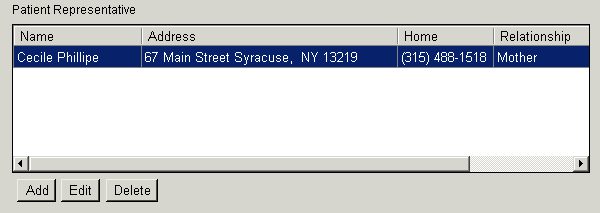
In the Delete dialog, click the Yes
button to delete the patient representative. The patient representative
will then be removed from the Patient Representative list.