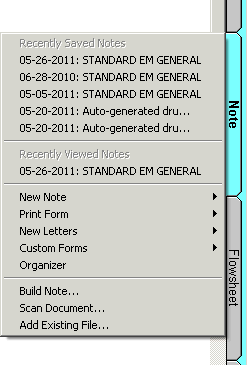From the patient's chart, click the Note
tab.
From the Note menu, select the Recent
Note you want to view.
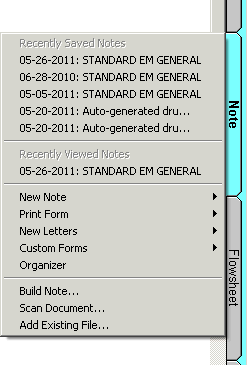
There are two types of recent notes that will be displayed in the Notes menu: Recently Saved Notes and Recently Viewed Notes. The five more recent notes saved and the five most recent notes viewed will be displayed in the corresponding section. The notes are listed in order from the most recent at the top to the fifth most recent at the bottom. If there have been less than five times that this patient has been accessed, then there will be less than five Recent notes in this window. Use the following steps to view a recent note.
From the patient's chart, click the Note
tab.
From the Note menu, select the Recent
Note you want to view.