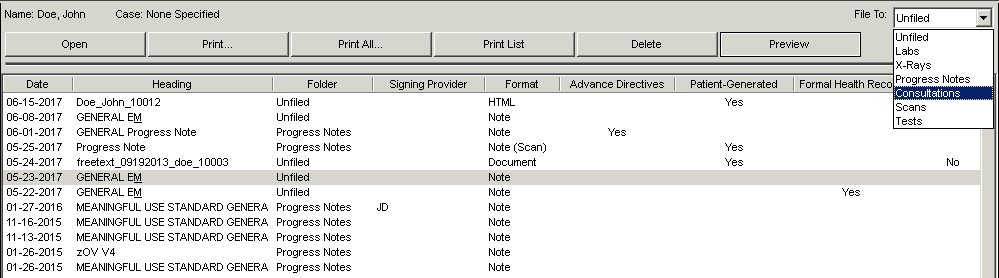Open a patient chart.
Click the Organizer
button from the toolbar, or click the Note
tab on the right side of the patient chart, and then click Organizer.
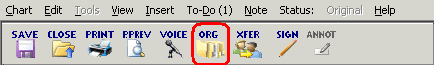
In the Organizer highlight the Chart
Item you want to file.
In the File To field, select the Folder
you want to file that chart item to. When you click the specific folder,
the screen will refresh and that item will then be transferred to the
specified folder.