Open a patient chart.
Click the Organizer
button from the toolbar, or click the Note
tab on the right side of the patient chart, and then click Organizer.
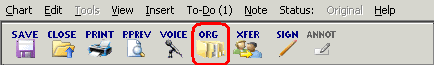
In the Organizer highlight the Chart
Items you want to mark as Patient-Generated Health Data, then right-click
a highlighted item, and then select Mark
as Patient-Generated Health Data. The applicable items will then
have a Yes in the Patient-Generated column.
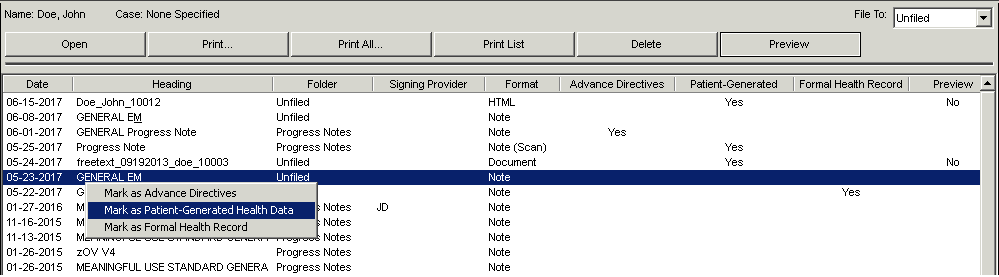
To remove the Patient-Generated Health Data tag from a Chart Item, utilize a similar procedure as in step 3 above: highlight the Chart Items you want to remove from the Patient-Generated Health Data, then right-click a highlighted item, and then select the checked Mark as Patient-Generated Health Data option . The Yes will then be removed for the applicable items in the Patient-Generated column.