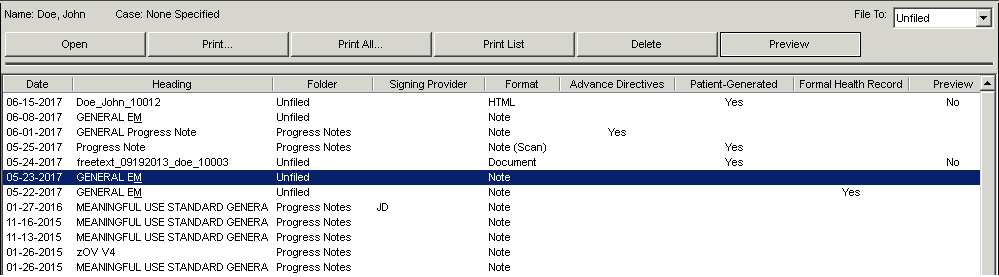Open a patient chart.
Click the Organizer
button from the toolbar, or click the Note
tab on the right side of the patient chart, and then click Organizer.
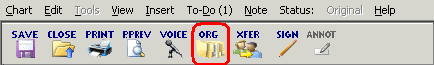
In the Organizer highlight the Chart
Note you want to open, and then click the Open
button.