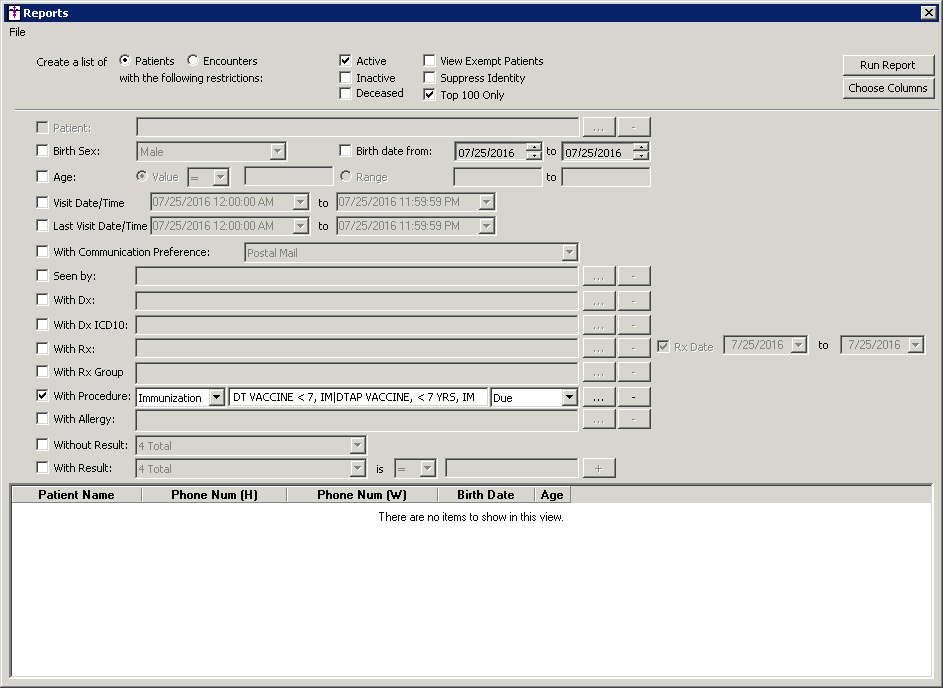
Another type of report can be generated from the Reports dialog which gathers data across all patients. For example, if you wanted a list of all patients who have not had their DtaP shot, from the Reports dialog select all patients who have not had the type Immunization procedure DtaP. This search can be expanded as desired by such factors the patientsí birth dates, birth sex, what diagnosis they have, and other options as shown below.
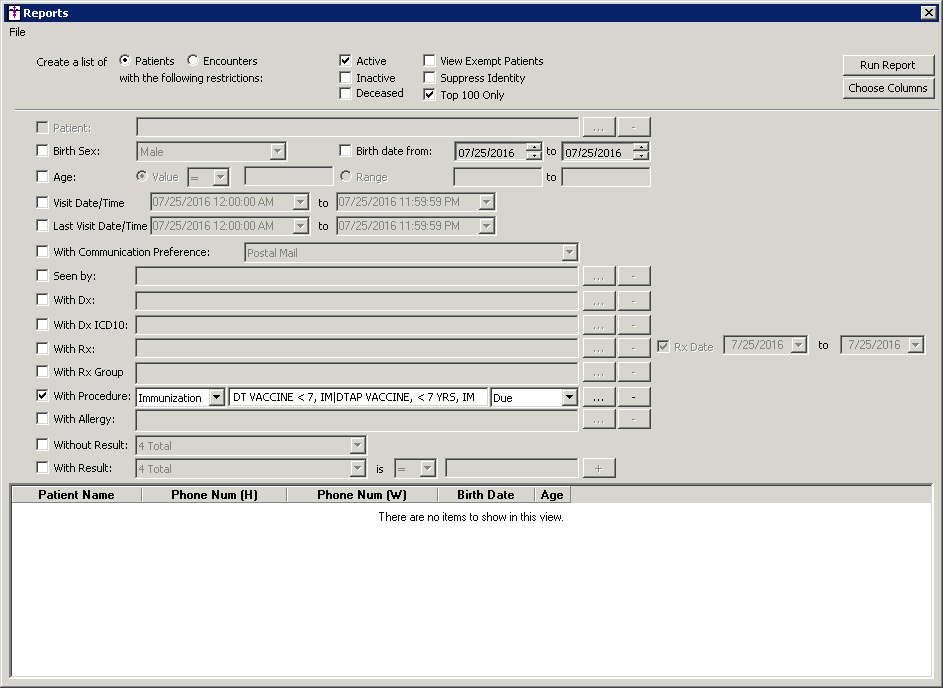
Once a query has been run, the user can print the results to a printer or to a file as shown below:
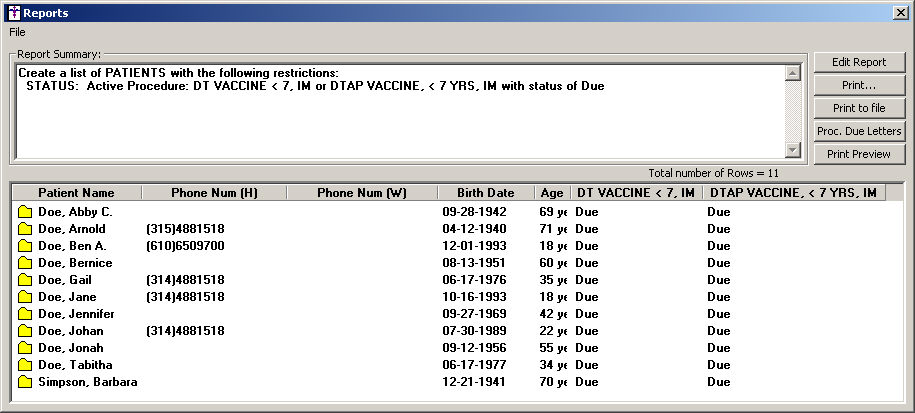
The top of the screen lists the report criteria and the results are
listed below. To the top, far right of the screen a user can either Edit
Report, Print, Print to file, or print Proc. Due Letters.
See the Generate
a Report
help for more information about configuring and printing information from
the Reports dialog.