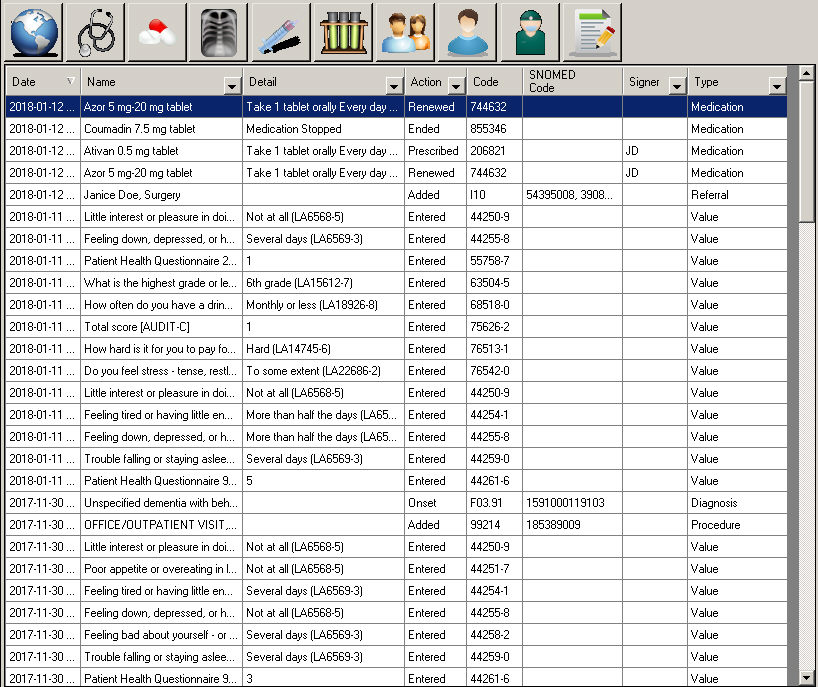
The History tab lists of all patient's encounters and events within the system. It contains lists of all diagnostic events, medication events, procedure events, allergy events, results, family history events, patient history events, surgical history events, as well as patient annotation and miscellaneous note events. When the All icon is selected, all encounters and events are displayed. Double-clicking the encounter or event will open the chart in which this information was entered.
You can filter data within the History tab by clicking the column-headings to sort on that item, or click the corresponding drop-down list in the column-heading to view specific data contained in that column item. For example, when viewing All history events you can select to view specific data based on the Name, Detail, Action, Signer and Type column.
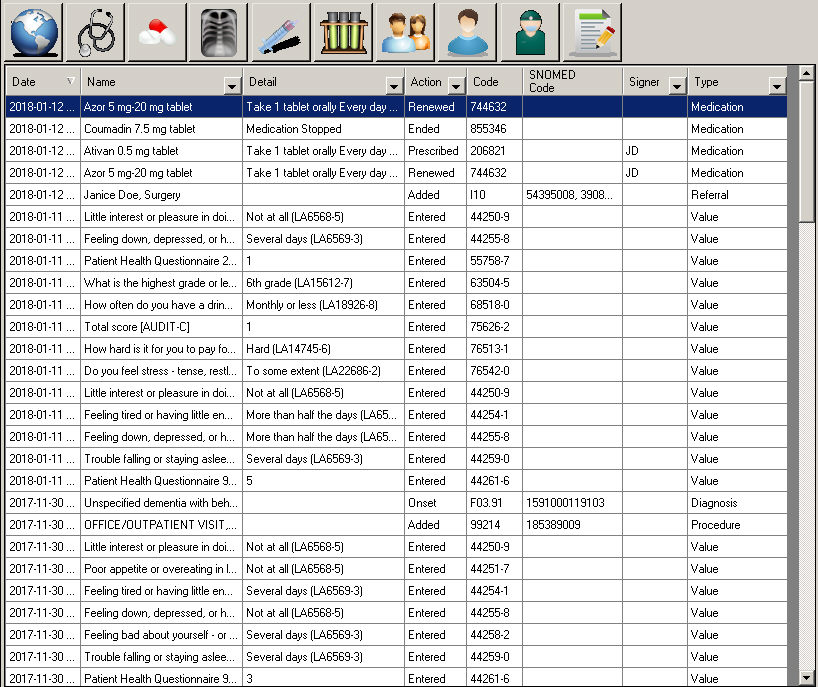
The buttons at the top of the window also act as filters:
Filtering By Diagnosis: To view only events related to diagnoses, click the Diagnosis button. The following information will now be displayed: the Date of each diagnostic event, the Diagnosis, any Comments, the type of Action, the ICD-9, SNOMED Code, and the Signer (Signing Provider).

Filtering By Medications: To view only events related to medications, click the Medications button. The following information will now be displayed: the Date of each medication event, the Medication, the Sig, the type of Action, the RxNorm, and the Signer (Signing Provider).

Filtering By Procedures: To view only events related to procedures, click the Procedures button. The following information will now be displayed: the Date of each procedure event, the Procedure, any Comments, the type of Action, the CPT/LOINC codes, SNOMED Code, the Signer (Signing Provider), and Target Date.

Filtering By Allergies: To view only events related to allergies, click the Allergies button. The following information will now be displayed: the Date of each allergy event, the Allergy, the allergy Detail, the type of Action, RXNorm, the Signer (Signing Provider), and the User that generated the event.

Filtering By Results: To view only events related to result events, click the Results button. The following information will now be displayed: the Date of each result event, the Name of the result, Value, the type of Action, LOINC Code, SNOMED Code, and the Signer (Signing Provider).

Filtering By Family History: To view only events related to family history events, click the Family History button. The following information will now be displayed: the Date of each family history note event, the Note Heading, the Family History, the type of Action, Code, and the Signer (Signing Provider).

Filtering By Patient History: To view only events related to patient history events, click the Patient History button. The following information will now be displayed: the Date of each patient history note event, the Note Heading, the Patient History, the type of Action, Code, and the Signer (Signing Provider).

Filtering
By Surgical History:
To view only events related to surgical history events, click the Surgical History button. The following
information will now be displayed: the Date of each surgical history note
event, the Note Heading, the Surgical History, the type of Action, SNOMED
Code, and the Signer (Signing Provider).

Filtering By Patient Annotations/Miscellaneous Notes History: To view only events related to patient annotation/miscellaneous note history events, click the Annotation/Miscellaneous button. The following information will now be displayed: the note Date and time, the Note Heading, the Annotation/Misc note, the type of Action, Code, and the Signer (Signing Provider).
